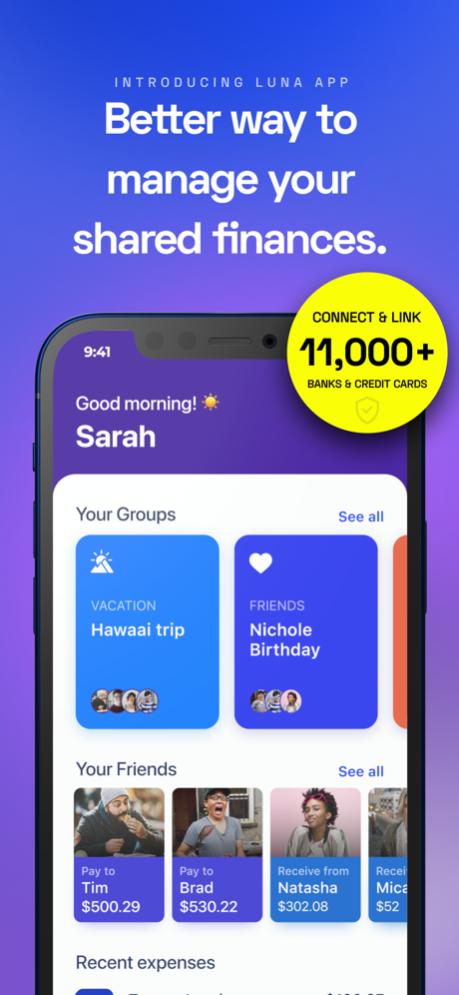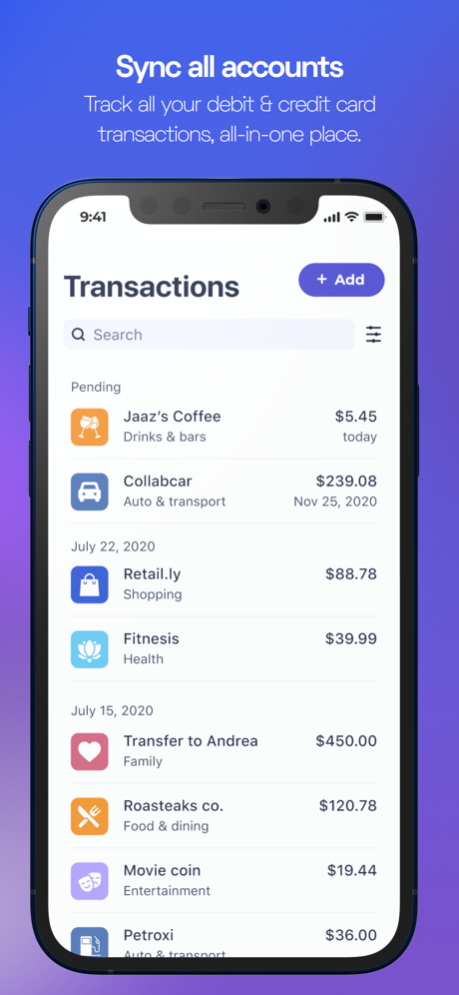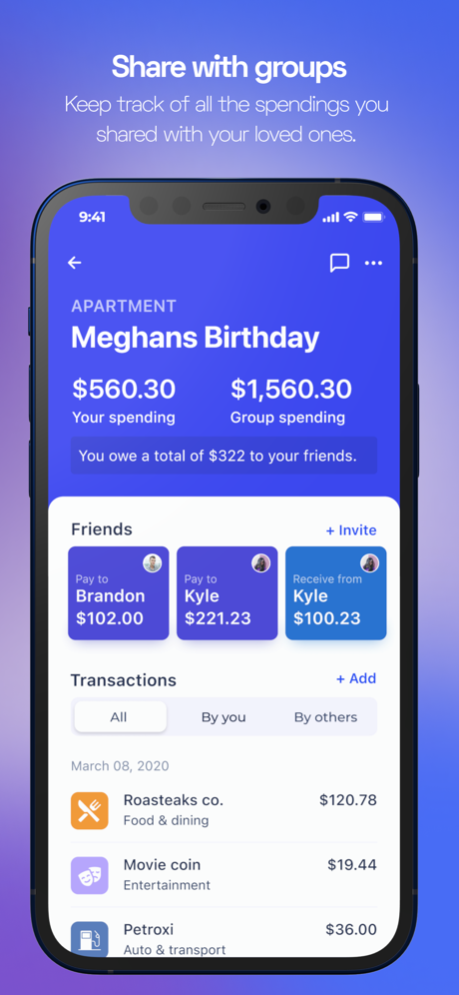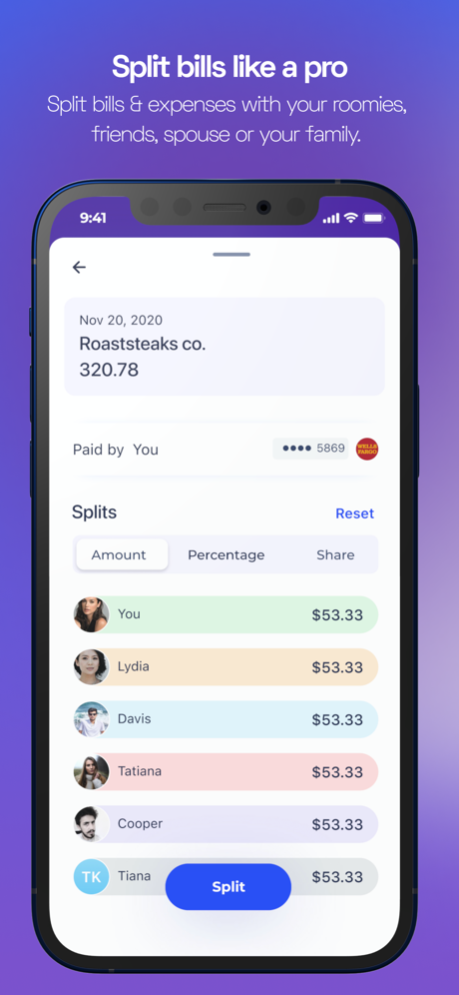Luna: Split Bills & Expenses 2.1.0
Free Version
Publisher Description
Luna - Luna is a new automated financial app to track all your sharing expenses. Luna easily split bills, track expenses, and manage your shared finances. You can easily create your own groups with your friends, family, or roommates to split and settle up shared expenses.
Say goodbye to manual finance. Luna does all your work related to shared finance automatically. It saves you time and energy. Pay/receive on Venmo or record as cash directly from the Luna bill split app.
CONNECT YOUR BANKS & CREDIT CARDS
You no longer have to record your expenses on an excel sheet or save your receipts for entering it in any manual bill splitting app.
With our secure bank integration feature, you can directly sync all your bank account in one place, tag expenses with friends in a group, and split with ease.
Splitting bills was never easy before.
TRACK EXPENSE
See all your spending transactions from any bank you connect, all-in-one place.
SPLIT BILLS
Tag your transactions with your friends & families, and let them know who owes whom. All in real-time. Divide your expenses with any number of friends or family you want. You can choose to split equally, by percentage or by shares. We do the math for you.
MANAGE FINANCES
See all your account balances, find where you spent the most, & request/pay your friends right away.
MANUAL ACCOUNTS & TRANSACTIONS
Create a manual expense transaction for those kinds of expenses. Your friend paid you back in cash? Record it as an income payment.
No more receipts!
Who in the world today saves receipts? No, thank you. Taking pictures of receipts from the dinner? That's old fashion. Swipe and pay. Tag and split. Easy as pie.
POWERFUL REPORTS
See your account balances, your total expense, or your income for this month. Track your spending's in each category and see if you're overspending on any of it. See charts and graphs of your finances.
And many more to come... Stay tuned.
Who is it for?
- Friends - Dinner or brunch. Bars or coffee. you name it.
- Families for any kinds of shared expenses.
- Roommates for groceries or apartment expenses.
- Dorm mates for school/universities.
- Shared living with family and friends.
- Couples splitting shares for kids.
- Split for Vacations and trips.
- Shared expenses at dining and restaurants.
- IOUs and lend/borrow money.
- Shared subscriptions such as Netflix, Spotify, Youtube premiums, and many more...
- Shared bills.
FEATURES:
- Link your bank accounts and track all your expenses
- Create a group of friends, family, spouse, roommates, etc for splitting the shared expenses
- Manage your shared finance with your groups
- Categorize your expenses and keep track of all the bills
- Settle up bills directly with Luna
- Safe data to ensure privacy, confidentiality, and protection of your details.
- Manage bills together.
- Directly pay or receive money from Venmo or other P2P payment apps. (Paypal for the USA, Paytm, or other payment for India coming soon)
Sep 15, 2021
Version 2.1.0
This release includes bug fixes and performance improvements
About Luna: Split Bills & Expenses
Luna: Split Bills & Expenses is a free app for iOS published in the Accounting & Finance list of apps, part of Business.
The company that develops Luna: Split Bills & Expenses is Luna App Inc.. The latest version released by its developer is 2.1.0.
To install Luna: Split Bills & Expenses on your iOS device, just click the green Continue To App button above to start the installation process. The app is listed on our website since 2021-09-15 and was downloaded 8 times. We have already checked if the download link is safe, however for your own protection we recommend that you scan the downloaded app with your antivirus. Your antivirus may detect the Luna: Split Bills & Expenses as malware if the download link is broken.
How to install Luna: Split Bills & Expenses on your iOS device:
- Click on the Continue To App button on our website. This will redirect you to the App Store.
- Once the Luna: Split Bills & Expenses is shown in the iTunes listing of your iOS device, you can start its download and installation. Tap on the GET button to the right of the app to start downloading it.
- If you are not logged-in the iOS appstore app, you'll be prompted for your your Apple ID and/or password.
- After Luna: Split Bills & Expenses is downloaded, you'll see an INSTALL button to the right. Tap on it to start the actual installation of the iOS app.
- Once installation is finished you can tap on the OPEN button to start it. Its icon will also be added to your device home screen.